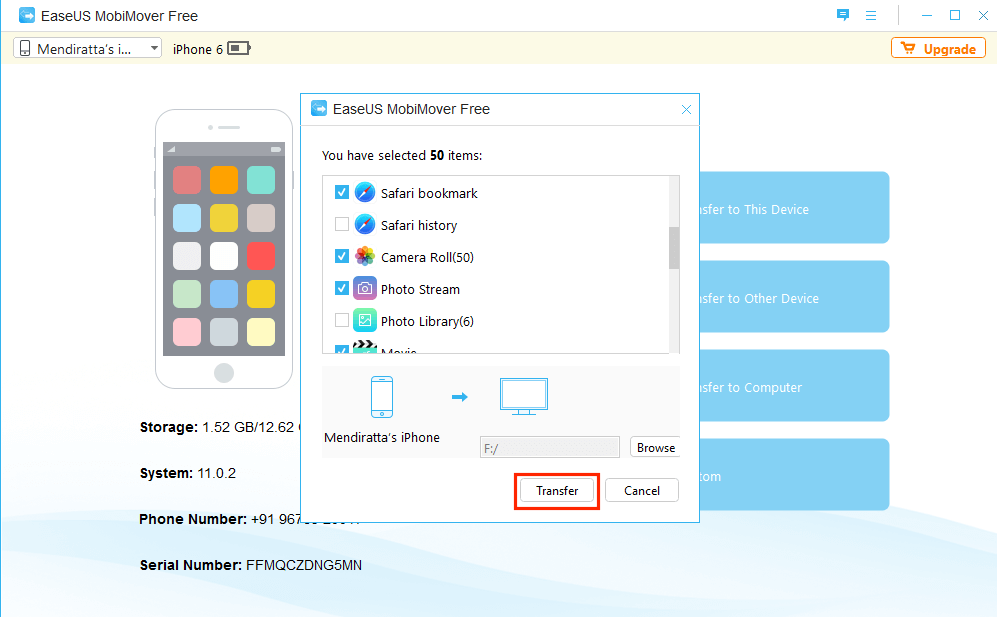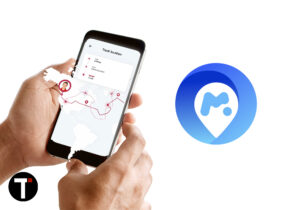You need to take a complete backup and transfer files from the old iPhone to the new one with the latest iOS. Keeping this in mind we introduce a data transfer tool that is completely free. In this MobiMover review article, we will share everything about it from how you can use it to transfer data, its features to its pros and cons. So, buckle up and continue reading.
MobiMover Review
You can always use iTunes for transferring data but in that case, the process is lengthy. On top of that, iTunes isn’t that easy to handle for non-tech savvy users. MobiMover is not only fairly easy but takes care of the transfer in a couple of clicks.
1 MobiMover Review1.1 Transfer Data From Old iPhone to New iPhone1.2 Key Features1.3 Pros1.4 Cons2 Final Thoughts
Here’s how.
Transfer Data From Old iPhone to New iPhone
Prerequisite: iTunes needs to be installed on the PC for MobiMover to work.
To get started download MobiMover from their official website. It is only available for Windows. As mentioned earlier, it is absolutely FREE so you can give it a try without spending a dime.Open MobiMover after it is successfully installed. Connect the two iPhone’s to your computer via USB. Make sure to Trust the computer for both the devices.Now, click Transfer to Other Device.
On the next screen, you will be prompted to select the types of files (Contacts, Music, Photos etc.) you wish to transfer. It is recommended to disable iCloud while transferring Contacts, Notes etc.
Select the iPhone to which you wish to transfer the data to and click Transfer.
Now, sit back and wait for a few minutes while the software transfers the files from one iPhone to another one. Of course, the time taken will depend on the amount of data being transferred. Child’s play! Isn’t it? Apart from data transfer between two iPhones, there are more things you can get done with MobiMover.
Key Features
- Move data from PC to iPhone
- Transfer files from iPhone to PC This feature helps in taking a complete backup of your iPhone to PC.
- Customize data The Custom option lets you view/delete and transfer specific data between iPhone and computer. Now, let’s take a look at its pros and cons.
Pros
This is the first 3rd party iPhone data transfer software which is FREE that I have come across so far. There are no limitations on the number of file transfer.It is super user-friendly. You will get the hang of it in one go.One click data transfer between iPhones.
Cons
It doesn’t have a Mac version.Unlike MobileTrans, it is not possible to transfer data from/to an Android device using MobiMover. It only supports iOS devices. You would need to use other ways to do it, for example, using Gmail to transfer contacts.The software doesn’t create a backup file like iTunes does for all the data. It transfers all the file types to PC.
Final Thoughts
If you are looking to move your valuable data from old iPhone to new iPhone without burning a hole in your pocket then MobiMover is the best choice. With the ability to transfer data in a matter of one click you won’t have to bother about your files anymore. Just keep in mind that it won’t help you with transferring data between iPhone and Android. For that, you should use other ways. Save my name, email, and website in this browser for the next time I comment. Notify me of follow-up comments via e-mail.
Δ